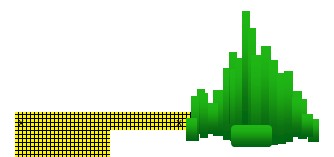What's Inside Excel Everest? Tutorial Contents Part 20
Continuing on with our “What’s inside Excel Everest?” series, which showcases the introductory, “Why is this important?” paragraphs found within Excel Everest.
…why is it important to learn?…
The joy of keyboard shortcuts
Keyboard shortcuts exist to make your life easier, but are often overlooked in importance. Imagine that every time you pasted anything in Excel you didn’t use a keyboard shortcut and you pasted at least 20 times a day. Those seconds you waste would add up quickly, adding hours and hours to your work-life over the course of the year. Spending 20 solid minutes mastering keyboard shortcuts has a tremendous return on investment, and there’s not that many you need to know. We’ll highlight a few essential shortcuts here to get you started and then ALWAYS keep them in mind for when you find yourself doing repetitive functions in Excel. Also, as a sort of bonus, many of these keyboard shortcuts transfer over to Microsoft Word and other places, so once you learn a few in Excel, your whole computing life will become easier!
One great thing about Excel 2007 is that when you hit the Alt key, little keyboard shortcut indicators pop up in the ribbon. You can follow those and use them as a guide to learn different shortcuts when you find yourself doing repetitive tasks. A useful tip to help you learn keyboard shortcuts is to first hide the ribbon with Ctrl-F1, and then leave it hidden and only use the Alt key and these little guides to do everything you need to in Excel.