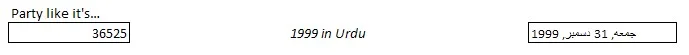What’s inside Excel Everest? Tutorial Contents Part 4
Continuing on with our “What’s inside Excel Everest?”, which showcases the introductory, “why is this important?” paragraphs found within Excel Everest Excel tutorial.
…why is it important to learn?..
Cells and some of their properties
Cells are where the magic happens in Excel. They store either text, numbers (in different forms), or formulas (use the “=” sign to indicate a formula). Let’s say, for instance, you are building a table in Excel that shows how many flamingos live in all of the different ponds in Florida. Well, your data would all be stored in the cells, as would your formulas and headers for any sort of table you created. Any charts you made could float on top, not attached to the cells in any way, but would still reference (draw data from) the cells. They each have addresses in Excel, using the column letter and row number. For instance, the top left cell in Excel is cell A1. Cell D3 would be three columns to the right and two rows down from A1. You need to be very familiar with how cells work if you want to be strong in Excel. Download Spreadsheet Excel lessons