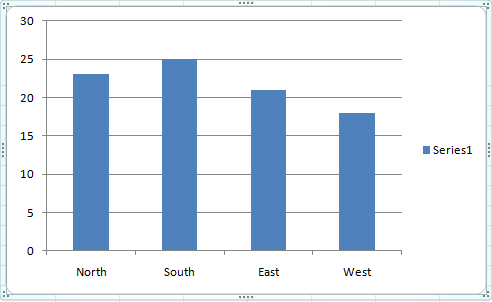Dear Excel, These Are a Few of My Favorite Things
… that currently don’t work the way they wish I would.
Microsoft Excel is the biggest, best and meanest spreadsheet software out there today, and that is a fact. But it’s far from perfect.
Today’s post is about things that I just wish Excel did – it is probably a little irrational of me to wish for them, as you will see, and it is probably asking for a little bit too much. I know.
But that doesn’t stop me for wishing.
So, if I rubbed the Excel lamp, and an Excel genie came out and asked me to wish for five things oh-so-goody in Excel, here’s what I would ask for:
Ctrl-Tab should work within Excel like it does for the rest of Windows: This is a Windows only thing, so all you Mac fanboys can let your attention wander. But here’s the thing: Excel has three sheets in a file, by default, and I end up creating many more in the course of my work. And it’s been a decade since I’ve been working on Excel, but even today, if I want to move from one sheet to another, I end up pressing Ctrl-Tab.
And I end up looking at a new window, in a different program, and I scream a silent little cry of anguish.
So here’s what I would love: within Excel, CTRL-Tab should move between sheets. Outside Excel, Ctrl-Tab should move between windows. Please?
No Grids as Default: Help me out here, and choose which looks more pleasing, and calmer to the eye. A spreadsheet without what are (to me, at any rate) annoying gridlines, or a spreadsheet with those interlocking grids of never ending grey lines? I prefer the former, any day, and while it takes only a little while to enter a command that blanks out the grid, I just wish Excel would start in plain white. It’s ALT-W-V-G in Excel 2007 and beyond, by the way.
Why Alt-Enter? Why not Shift-Enter?: If you are editing text in a cell, and wish to enter a new line in the same cell, the correct command is Alt-Enter. Not, as is the case with every other Microsoft Office program, Shift-Enter. I’ve actually gotten more or less used to this little anomaly, but I bet there are millions of people out there who still suffer from this minor little irritant. And I’ve never been able to quite figure out… why?
Give me a blank chart!: OK, I’ll be the first to admit that Excel 2007 is millions of light years better than Excel 2003 when it comes to chart aesthetics. The awful grey background is gone, and those insanely inane colors in the default palette are also a thing of the past. But still, why give me gridlines? Why give me a label and a title? I like my charts as blank as possible – and where necessary, I add axes, labels and data points. I firmly believe it should be opt-in all the way, rather than opt-out. Give me a clean, blank chart!
Printing shouldn’t be that difficult, really: Maybe it’s me, I don’t know. Maybe it’s a mental block. But I have never had a breezy, this-is-so-easy experience when trying to go for a printout in Excel. Defining print areas, choosing potraits over landscapes and setting page breaks is something that I can do if I have to… but why do I have to? Can’t Excel, after all these years just do it for me?
Now I know there are workarounds for some of these. And I know that some others are just me being a spoiled little brat. But hey, I never said I was being rational – this is just one of those pent up rants.
What about you? Any pet peeves about the mighty green logo that you’ve just been dying to share?
Write in and let us know!