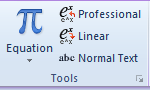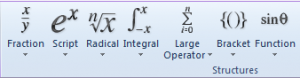Excel Equations: Inserting Equations in Excel
Dealing with Excel equations is probably more useful for the academicians out there more than anybody else, but it still is a neat trick to have up your sleeve. If you’ve ever had cause to put fancy-schmancy equations in your Excel project, you know how much trouble it is to show the equations in Excel just so – subscripts, superscripts, indices, and god-alone-know-what-else – these things never work they’re supposed to.
But if you are working in Microsoft Excel (or any MS Office application, for that matter), you have help at hand. Microsoft includes a little-known, but surprisingly powerful equation editor with almost all of its Office suite.
Hidden over on the Insert tab, towards the right, the equation editor can handle almost anything you throw at it. Simply click on the button (not on the drop-down arrow!) and a new ribbon pops open.
It consists of three primary segments: Tools, Symbols and Structures.
The first section allows you to insert equation and change their look and feel. It also allows you to include normal text as a part of your equations.
Symbols is where things get interesting:
Cool, eh? The much needed +/- sign, infinity symbol(s), the Greek alphabet and much else besides. I can’t tell you how much time I’ve managed to save due to these symbols alone, let alone the full fledged equations. Which brings us to…
Structures! This section allows you to create equations just the way you want them! Fractions, fractions in parentheses, integrals, brackets and a positively bewildering array of options to turn your otherwise esoteric spreadsheet into a rocket-science document, if you so wish.
I’ll probably do a follow-up post about the equation editor, since it deserves an in-depth exploration – but really, the best way to get a feel for the editor is to simply play around with it.
If you would like to play further with these and other such features, and get more comfortable with them, check out our Excel training program. You can even get several lessons for free! It’s terrific because you can practice and learn within Excel itself.
Go ahead, give it a try, and you’ll soon feel very comfortable with Excel equations.