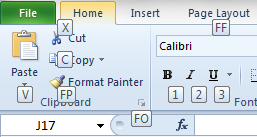Keyboard Shortcut Mania
I don’t know about you, but I have a deep hatred of taking my hands off the keyboard when I’m working on anything on the computer – but the hatred runs particularly deep when it comes to Microsoft Excel.
I use keyboard shortcuts for inserting pivots, for creating charts, for inserting equations – for everything that you can think of, in short. In most cases, I don’t even have to look up at the screen to figure out ther appropriate keyboard shortcut – it’s more or less burned onto my brain by now.
Which reminds me – pressing the ALT key while you are working on Excel makes the ribbon up on top come alive.
Hitting H pops up all the relevant shortcuts on the home tab – and so on.
But that’s not the point of this tutorial, particularly since we’ve already covered it in some detail in earlier posts. THe point here is, Amy Miller over on the Excel Blog has come up with cheat sheets for Excel shortcuts, neatly segregated by the originating key. So, for example, there’s a separate cheat sheet for all the keyboard magic that originates from the CTRL key, and another one for the Function keys, and so on.
The sheets are very simple, aesthetically pleasing, and compeltely self-explanatory. Do go through them – here’s the link to the original article, in which you will find the links to the PDF’s of the cheat sheets.
Like I said at the beginning of the article, we’re big fans of keyboard shortcuts over here. And Amy’s post goes a long way towards helping out this noble cause – so what are you waiting for? Join in already! Happy CTRL-Xing!