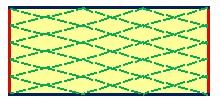What’s inside Excel Everest? Tutorial Contents Part 6
Continuing on with our “What’s inside Excel Everest?”, which showcases the introductory, “why is this important?” paragraphs found within Excel Everest.
…why is it important to learn?..
Basic to advanced formatting
Good formatting in Excel should not be underestimated. Presenting a chart or table in a logical and digestible way can make or break a document. Think of good formatting as maintaining good communication standards. Once you learn the basics, formatting goes extremely quickly. Making a chart or table look nice is not as much of a time-sink as you might think, especially in Microsoft Excel 2007, which has some great tools that previous versions of Excel did not.
Formatting is a cell property, meaning that you can format a single cell or a range of cells to look a specific way. You can edit things like the border, the background color, and the text color, font, and orientation. Merging cells together to make a larger cell is also technically a formatting property.
One of the neatest things you can do with formatting is called conditional formatting, where you change the formatting based of the contents of the cell (or another cell). For instance, all cells with negative numbers can get formatted as red, and those with positive green. This can get pretty advanced and is very powerful, as you’ll soon see.