Microsoft Excel PC: Excel Training
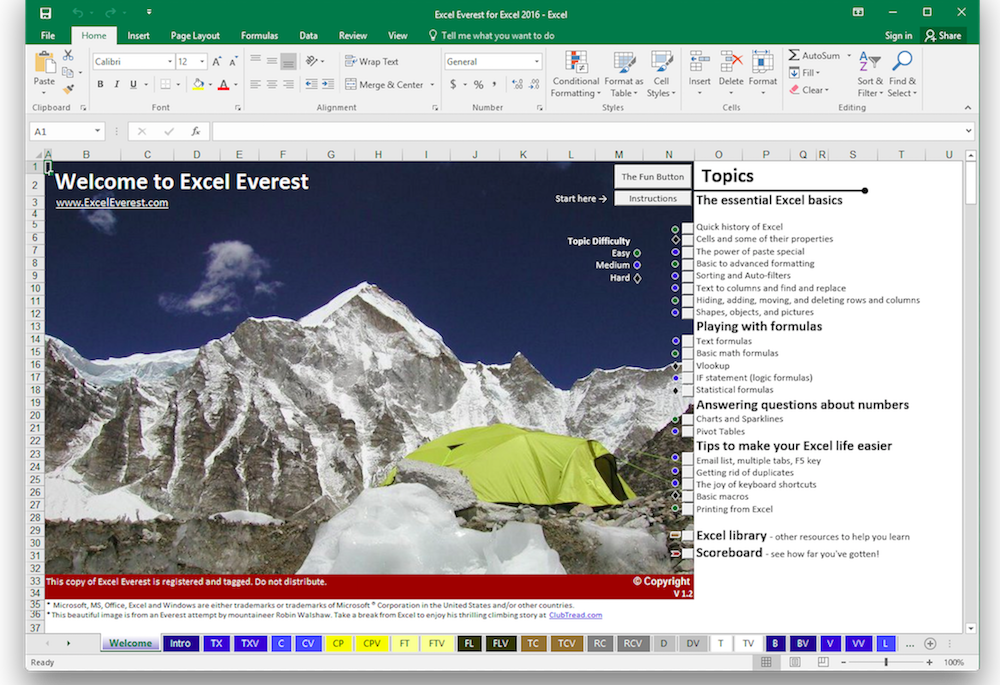
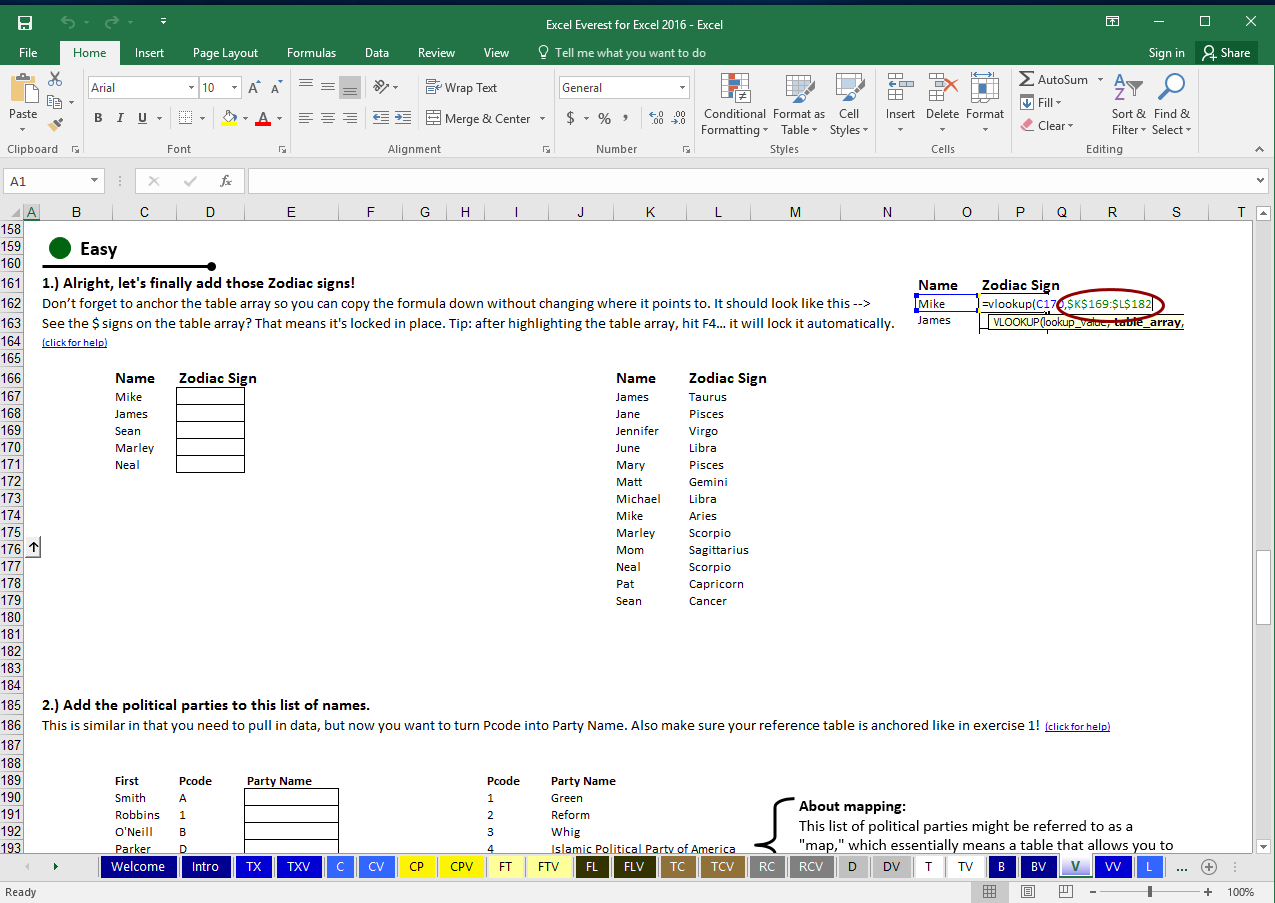
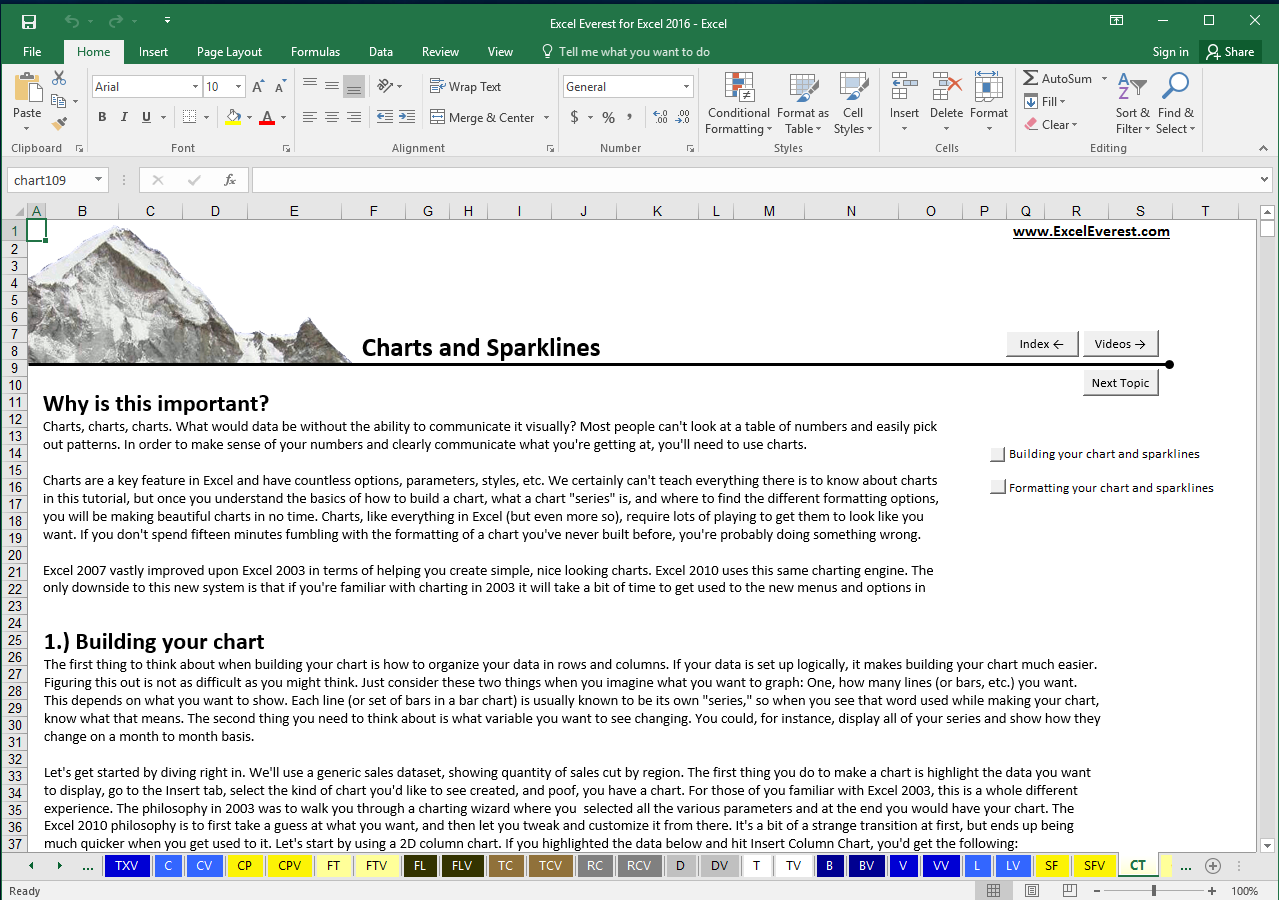
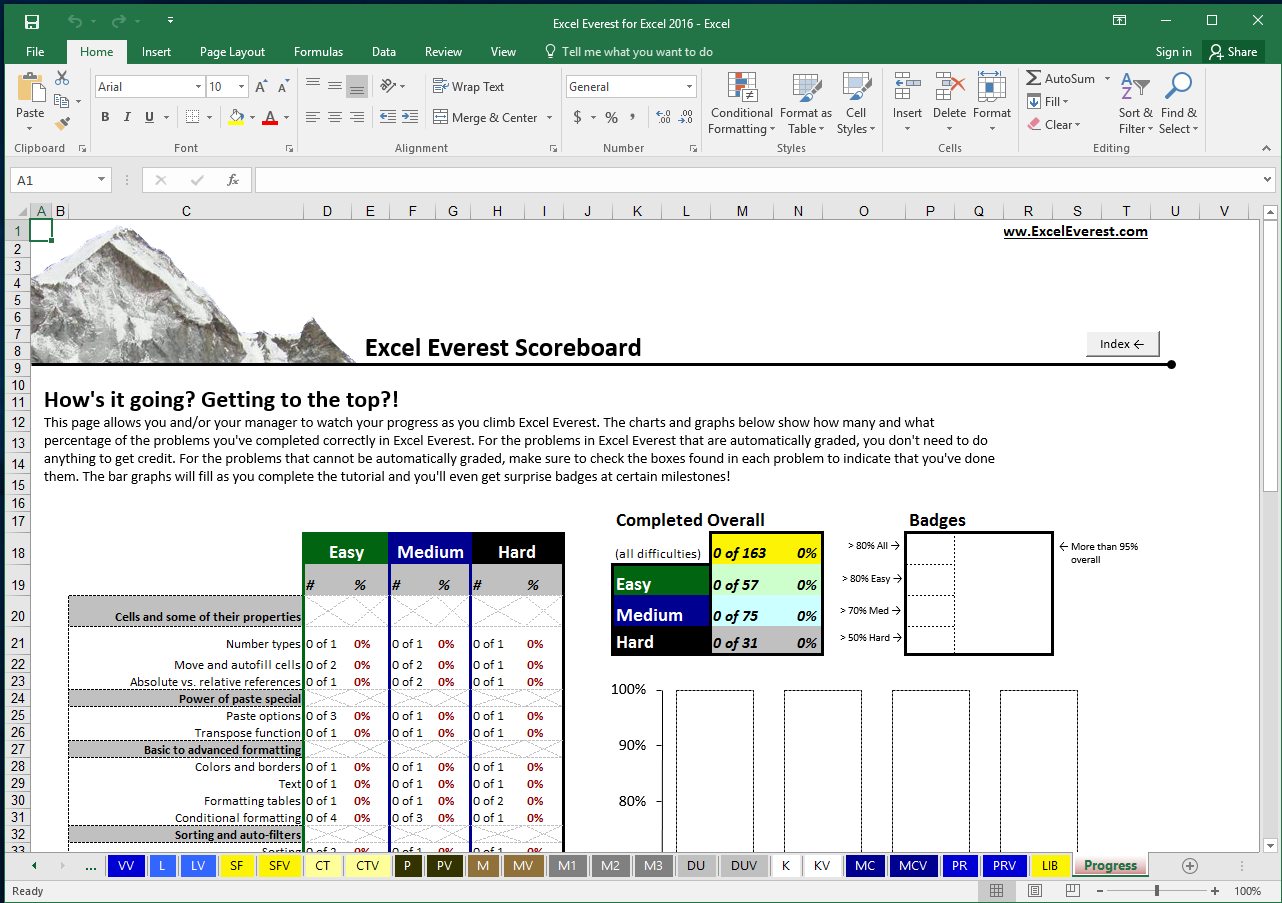
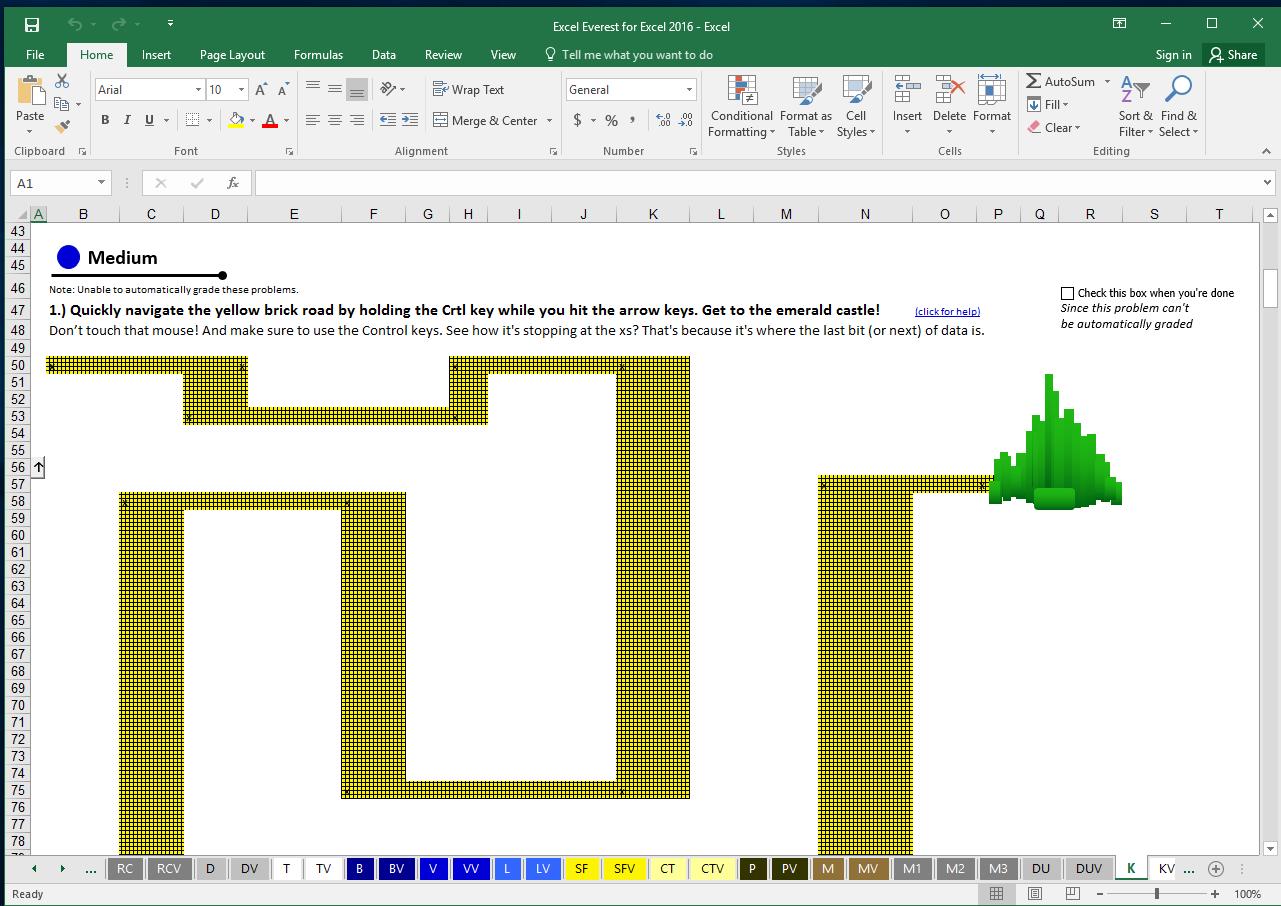
Microsoft Excel PC: Excel Training
$159.00
Get ready to master Excel for PC (compatible with Excel 2003, 2007, 2010, 2013, and 2016+). Why pay $400+ for a course when you can learn interactively with us?
With this interactive, exciting, and graded tutorial, you'll master the following business-critical skills:
THE ESSENTIAL EXCEL BASICS
Cells and cell properties
- Number types
- Move and autofill cells
- Absolute vs. relative references
The power of paste special
- Paste options
- Transpose function
Basic to advance formatting
- Colors and borders
- Text options
- Formatting tables
- Conditional formatting
Sorting and auto-filters
- Sorting
- Auto-filters
Text to columns and find and replace
- Text to columns
- Find and replace
- Combing these functions
Manipulating rows and columns
- Adding, moving, and deleting rows
- Hiding and resizing
- Grouping
The drawing toolbar
- Grouping, ordering, and selecting objects
- Shapes, pictures, and object properties
PLAYING WITH FORMULAS
The critical business formulas
- Vlookup
- IF statements
Basic math formulas
- Sum, count, average
- Percentile, percent rank
- Rand & randbetween
Text formulas
- Quotes and ampersand
- Right, left, and trim
Statistical formulas
- Average, median, mode, max, min, correl, and stdev
ANSWERING QUESTIONS ABOUT NUMBERS
The basics that your boss will ask for
- Pivot tables
- Basic charting
- Chart formatting
TIPS AND TRICKS
Business tricks you'll love
- Making an email list
- Working with multiple tabs
- The F5 key
- Getting ride of duplicates
- Basic macros
- Printing from Excel
The joy of keyboard shortcuts
- Tab/enter & navigation
- Paste special
- Ctrl-Y and F4
