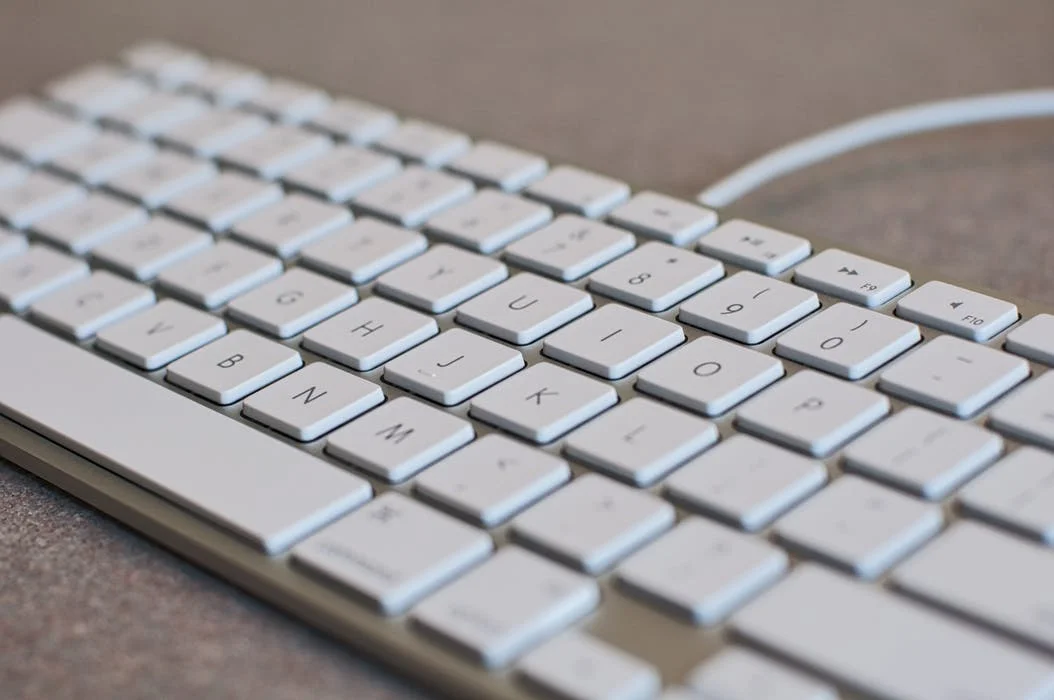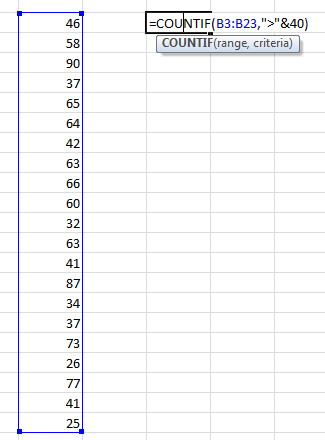Master commands that are little known but inordinately useful.
Read MoreLet's count the number of ways we can count in Excel.
Read MoreExcel's deep, dark secrets.
Read MoreThe COUNTIF function only counts those values in a range which match a condition within the formula – if the condition is not met, no counting.
Read MoreTurns out, there are a couple of functions in Excel that do nothing but return the number of rows and columns for a specified array. This turns out to be hugely helpful.
Read MoreThe Excel transpose formula turns out to be one of those "must use" features in the software. Make sure to learn how it works so you can save time and energy down the road.
Read MoreExcel has this formula called the SEARCH formula – all it does is look up a particular piece of text within another piece of text. So if you asked it to search for the letter ‘e’ in ‘text’, it would come up with the answer ’2′.
Read MoreDid you know that you can use Excel to calculate loan repayments? It's an incredible and unknown feature set that has real world implications. Learn more about how to make your life easier through this feature.
Read MorePart of working with massive Excel files is understanding all of the details and nuances inside a file. It can be easy to get confused. Excel Named Ranges feature makes this hugely easier.
Read MoreNeed to better understand how to use Excel Paste Special? We've got you covered. It's a powerful feature that you're going to grow to love.
Read MoreIn this Rapid Fire Excel Tutorial, we provide some tips for using the Microsoft Excel ribbon in Excel 2007 and Excel 2010 as efficiently as possible.
Read MoreExcel's Paste Special is CTRL-V’s big brother, and boy does it pack a punch. In what’s to come, we’ll walk you through five things that Paste Special does in its own inimitable way. Try it out for yourself, and watch your productivity metrics zoom.
Read More